S & S Features Customer Relationship Management

- S&S is a Online Store solution and Customer Relationship Management app for Sales and Support.
- S&S is a powerful, secure cloud based mobile application to help you showcase your products and services on an online store which helps you track orders.
- S&S provides functionality for two different types of users : Admin and Customer (details found below).
Admin Panel
- This is the Admin Panel page.
- In this page you get various option:
- Brand- To manage Suppliers and Support information
- Product- To manage Product Catalog.
- Sales - To update Invoice details of the sales transactions.
- Customer - To manage customer information and purchase history
- Summary- To track the summary of sales transaction.
- Notify- Creating offers and discount banners for the online store.
- Orders- The status of your order after purchasing.
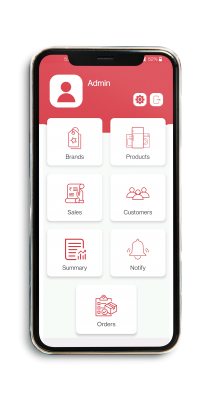

Product Catalog
- S&S empowers you with a powerful tool to help you set up your virtual online store in no time.
- Create your product catalog through the admin panel.
- Upload product images from the gallery.
- Set the price and update as an when needed.
- Give product description to let your customer know the features.
- Organize products into categories.
- To provide filter for search.
Invoice & Add Product
- Sales features to record sales.
- Build Customer database.
- Keep track of items purchased by each customer.
- Keep track of invoice ID, purchase date and warranty expiry date.

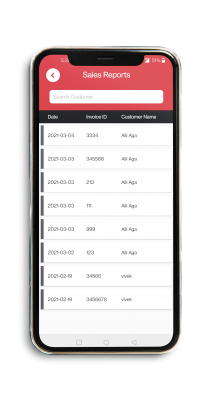
Sales Report
- The sales report tab helps you keep track of the sales.
- Drill Down options to get details of every invoice.
- Date filter option to get sales report for specified documentation.
- Download the sales report in the CSV format.
Notify
- S&S gives you the option to create your product banners.
- The banners you create will appear on the online store until the valid date period.
- You have the option to choose the banner colour.
- Specify the offer and describe it.
- Manage the banner entirely by yourself from the admin dashboard on your mobile.


All Orders & Order Details
- Keep track of the orders placed on the online store
- Contact the customer directly to confirm or follow up.
- Keep track of order details.
- Mark the orders as pending, complete and cancelled.
- The status of the order reflects on the customer dashboard.
- Download a CSV report.
- Filter order report by the date.
- Orders- The status of your order after purchasing.
Customer Panel

- S&S helps you transform your business.
- Create your digital store and make it available for your customers 24*7.
- Gives the customers the convenience to place order and view the product catalogs from anywhere at any time.
Store
- S&S is the perfect online store solution.
- Customer can filter by category.
- Customer can select specific product quantity and add to cart.
- Customer can view offers set by admins.
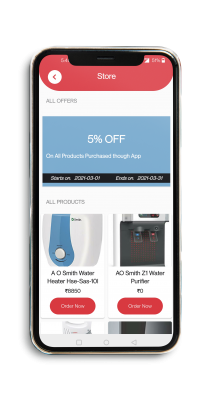

Product Catalog
- This feature help you to keep track of the products purchased from the store.
- Customer can keep track of the invoice details and items purchased.
- Customer can directly contact support forum to raise a complaint.
- Customer can track warranty validity details.
My Orders
- Customer can track orders placed on the online store.
- The order states is reflected on the panel.
- The completed orders will reflect in my products.
- The customer can directly contact the support portal for updating or editing the order.


ADD ON FEATURES:
- INVOICING
- TICKETING SYSTEM
- LOYALTY POINTS
- PUSH NOTIFICATION
- PAYMENT GATEWAY INTEGRATION
- LOGISITE PLUGIN
- ADDITIONAL ITEM WISE REPORT ETC.

